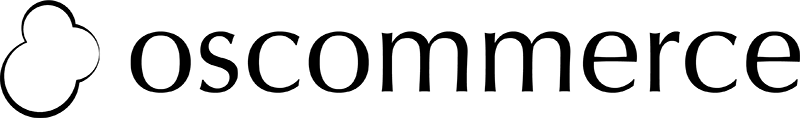Payment Services for WooCommerce
Our WooCommerce payment extension allows for fast and easy integration with the Twispay Payment Gateway. Start accepting online credit card payments through a secure environment and a fully customizable checkout process and give your customers the shopping experience they expect.
Available features
Subscriptions / Recurring
Create a stable and predictable revenue stream by adding subscription plans to your shop
Cancel Subscriptions
If you need to cancel a subscription, just Login into your merchant account and access the Order section
Refund
You can refund any payment directly from the Transaction Management section of our Dashboard
How to Install
- Log into your WordPress site.
- Go to: Plugins > Add New.
- Search for “Twispay”.
- Select “Install Now” when you see it’s by twispay.
- Select “Activate Now” and you’re ready for customization.
- Go to: Twispay
- Select Yes under Live mode. (Unless you are testing)
- Enter your Site ID. (Twispay Staging Account ID: You can get one from here for live or from here for stage)
- Enter your Private Key. (Twispay Secret Key: You can get one from here for live or from here for stage)
- Select the custom page you want to redirect the customer after the payment Redirect to custom page Thank you page. (Leave ‘Default’ to redirect to order confirmation default page.)
- Enter your tehnical Contact Email. (This will be displayed to customers in case of a payment error)
- Save your changes.
Download the plugin and install it from the Releases section in GitHub
Frequently Asked Questions
What is the difference between the ”processing” and “completed” status of the orders?
When a payment is successfully processed, the order will receive the “processing” status. You should manually change the status to “completed” after the order is fulfilled and shipped.
How can I verify why a transaction has been declined?
How can I access and test my WooCommerce account/ integration?
What should I do if I need assistance after the WooCommerce module integration?
Why can I only see my orders in WooCommerce and not in my Twispay account?